
Përmbajtje:
- Autor John Day day@howwhatproduce.com.
- Public 2024-01-30 12:10.
- E modifikuara e fundit 2025-01-23 15:10.



Ju lutemi SUBSCRIBE në kanalin tim në YouTube ……….
Kjo makinë e kontrolluar nga Bluetooth që përdorte modulin Bluetooth HC-05 për të komunikuar me celularin.
Ne mund ta kontrollojmë makinën me celular përmes Bluetooth.
Ekziston një aplikacion për të kontrolluar lëvizjen e makinës.
Hapi 1: Kërkesat
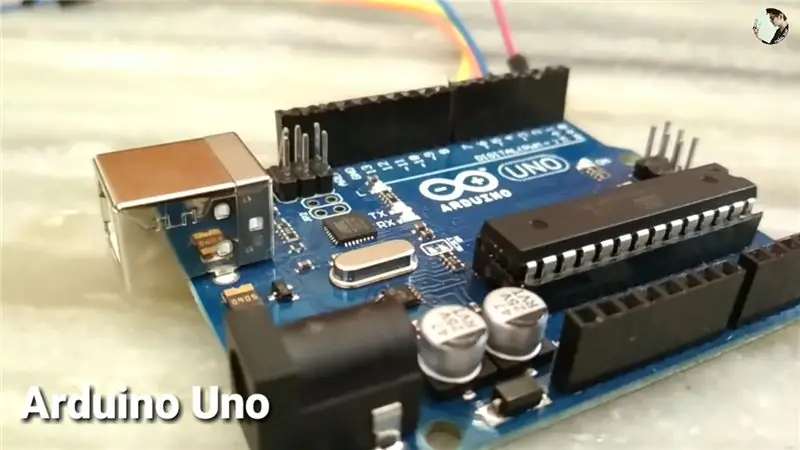
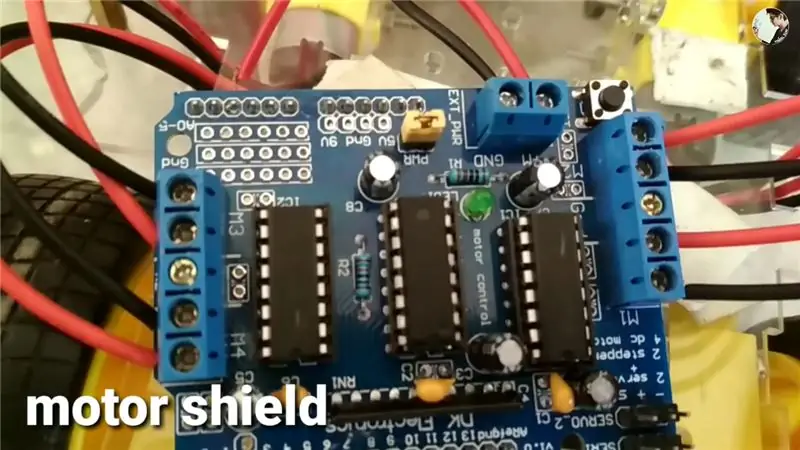
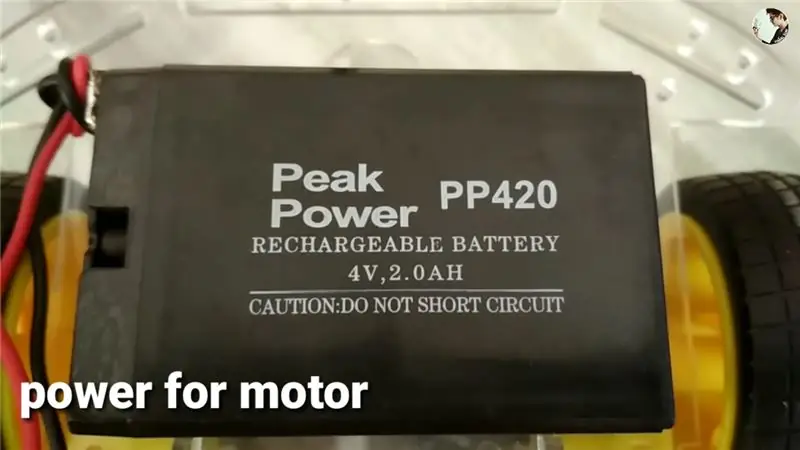
- Arduino uno
- Mburoja motorike
- Bateri për motor (mbi 4v dhe mbi 1amp)
- Fuqia bankare prej 5v për të fuqizuar arduinon
- Moduli Bluetooth HC-05
- Shasia robotike
Hapi 2: Mblidhni Shasinë

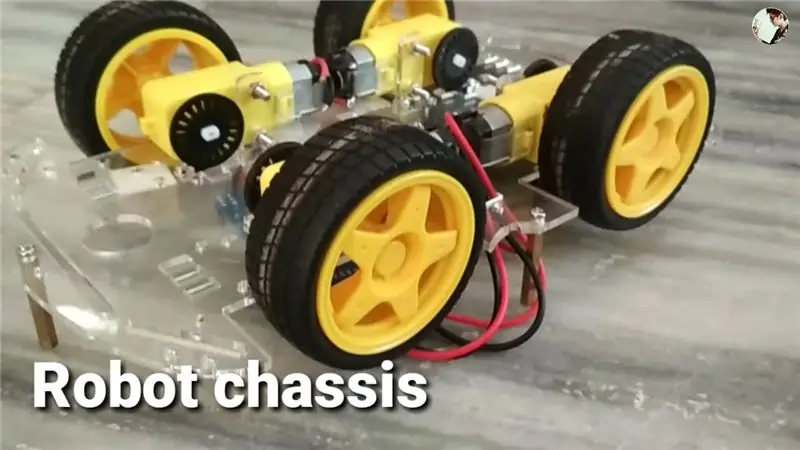
Mblidhni motorin, rrotat dhe shasinë….
Siç janë dhënë udhëzimet me shasi.
Hapi 3: Shkarkoni skedarin Zip
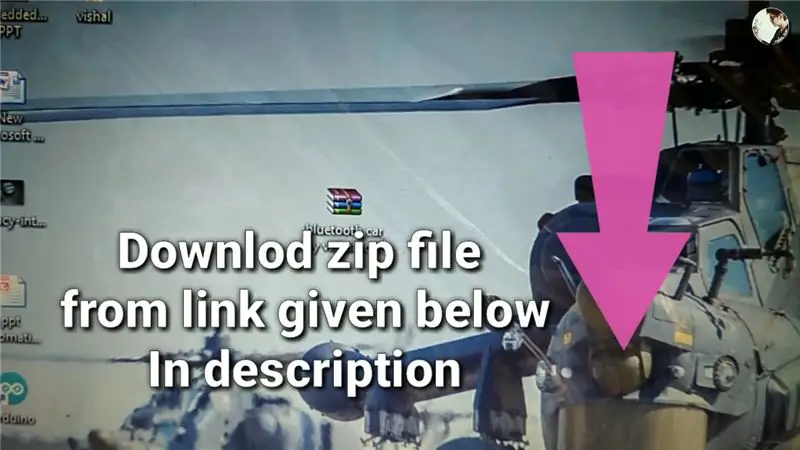
- Shkarkoni skedarin zip
- Dhe nxirrni atë
github.com/vishalsoniindia/Mobile-Controll…
Hapi 4: Shtoni Bibliotekën Motorike AF
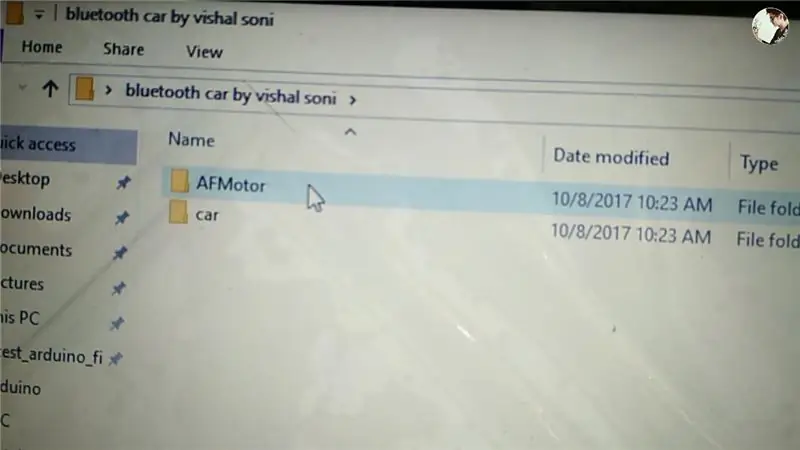
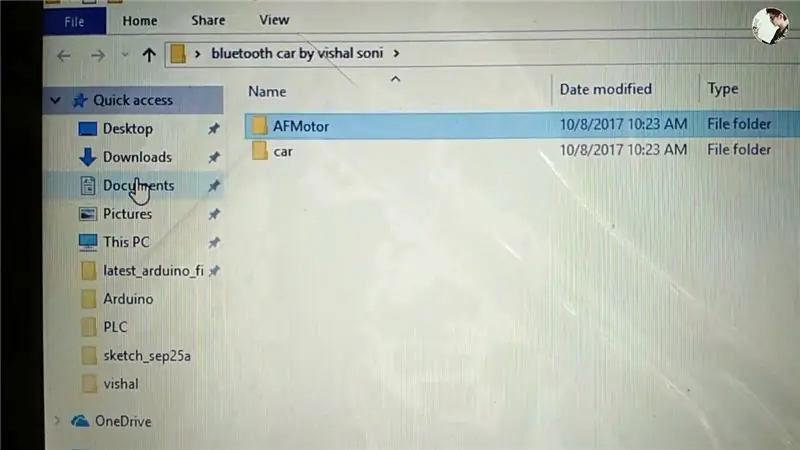
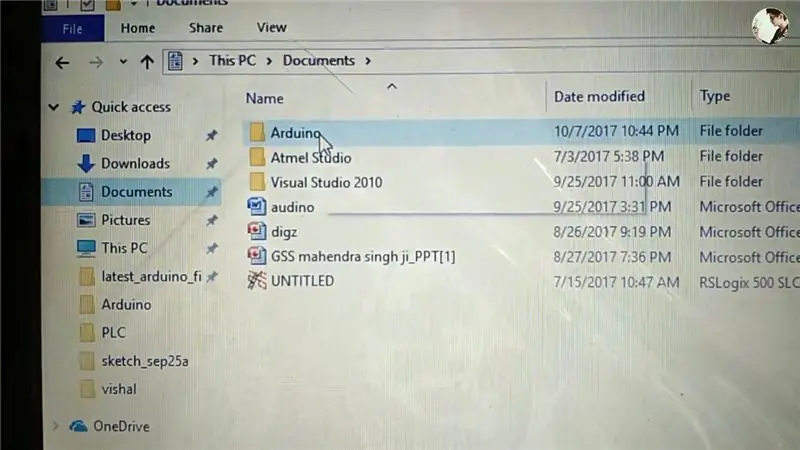
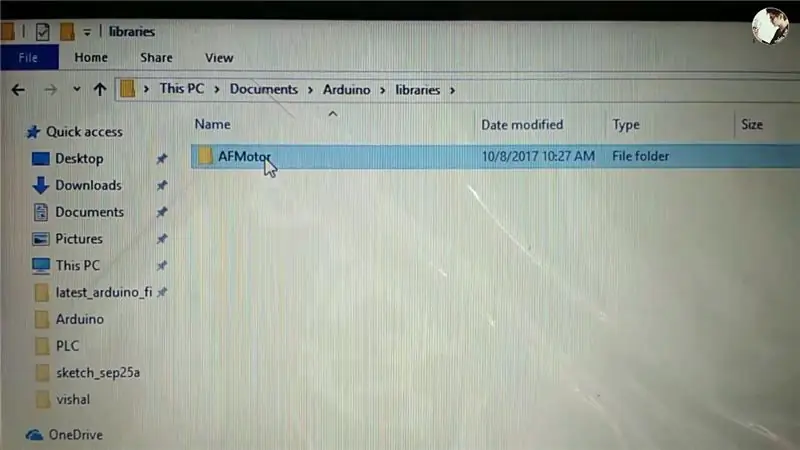
- Nxirr skedarin zip
- Hapni dosjen e nxjerrë
- Kopjoni dosjen e motorit AF
- Tani shkoni te seksioni i dokumenteve
- Hapni dosjen arduino
- Tani hapni dosjen e bibliotekës
- Ngjitni dosjen AFMotor
- Pastaj mbylleni atë
Hapi 5: Ngarko programin

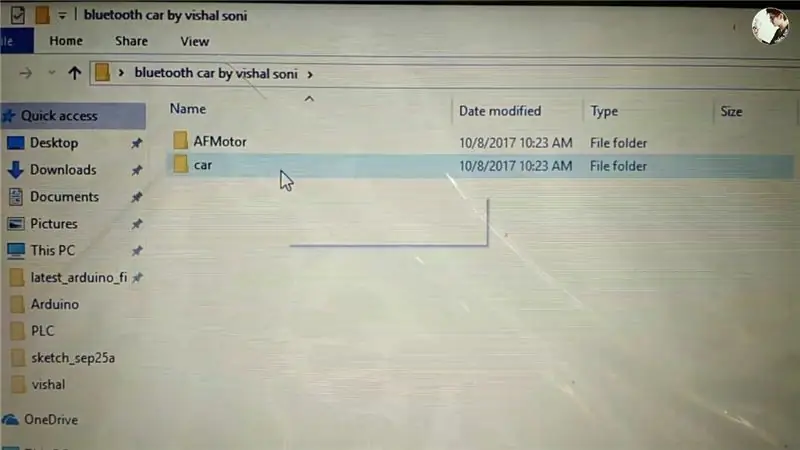
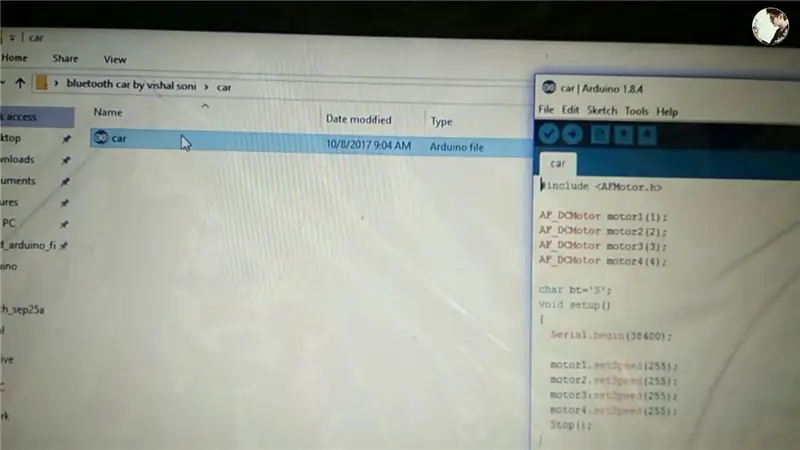
- Lidhni arduino me laptopë ose kompjuter
- Hapni përsëri dosjen e nxjerrë
- Hapni programin e makinave
- Shkoni te mjetet në softuerin arduino
- Sigurohuni që bordi të jetë arduino Uno dhe porti ku është lidhur arduino
- Ngarko programin
Hapi 6: Lidhjet e Qarkut
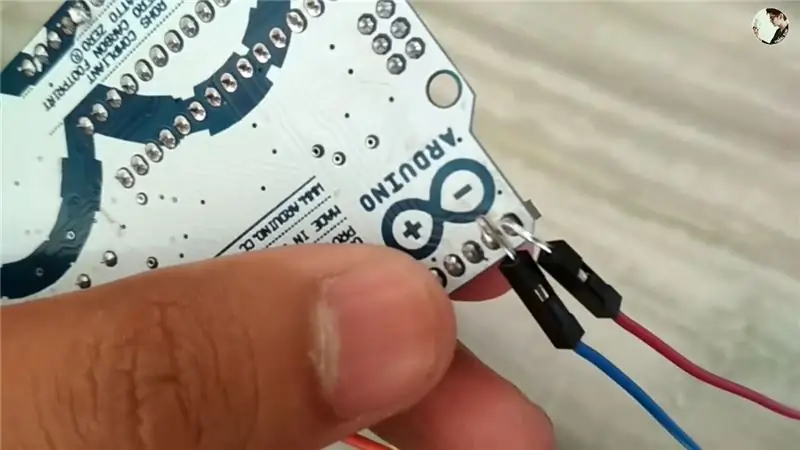
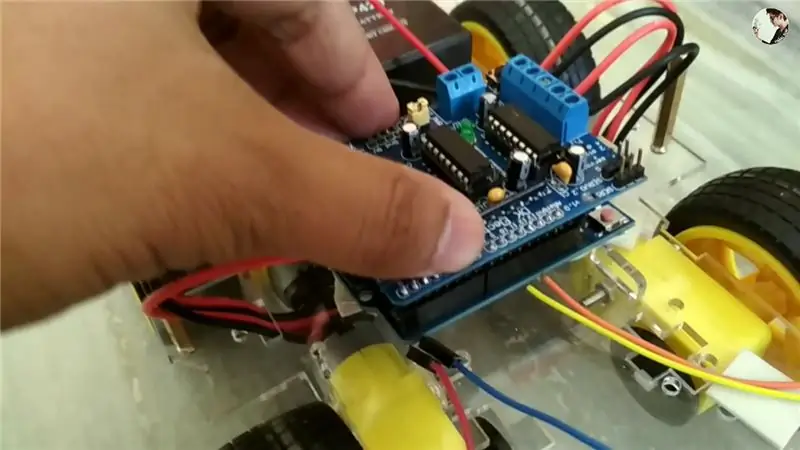
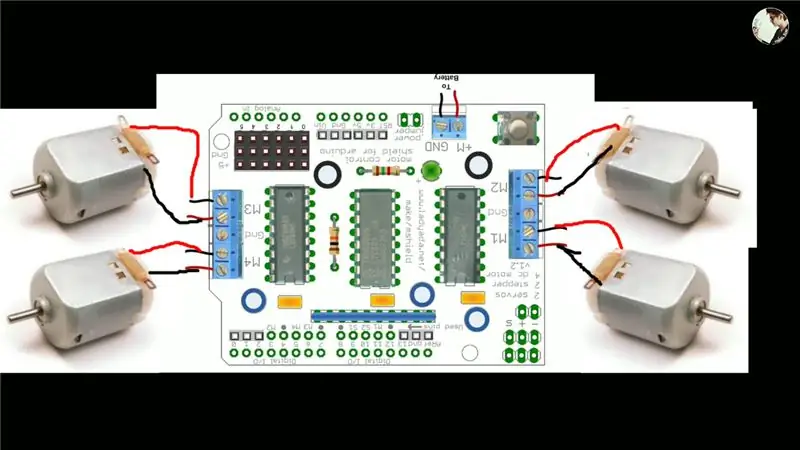
- Bashkoni dy tela në pinin 0 dhe 1 të arduino që është RX dhe TX.
- Fiksoni mburojën e motorit në krye të arduino
- Lidhni të gjithë motorët në mburojën e motorit siç jepet në qark.
- Motori i majtë është i lidhur me M3 dhe M4
- Motori i djathtë është i lidhur me M1 dhe M2
- Nëse ndonjë motor po rrotullohet në drejtim të kundërt, atëherë ndryshoni lidhjen e motorit
Hapi 7: Shtoni modulin Bluetooth
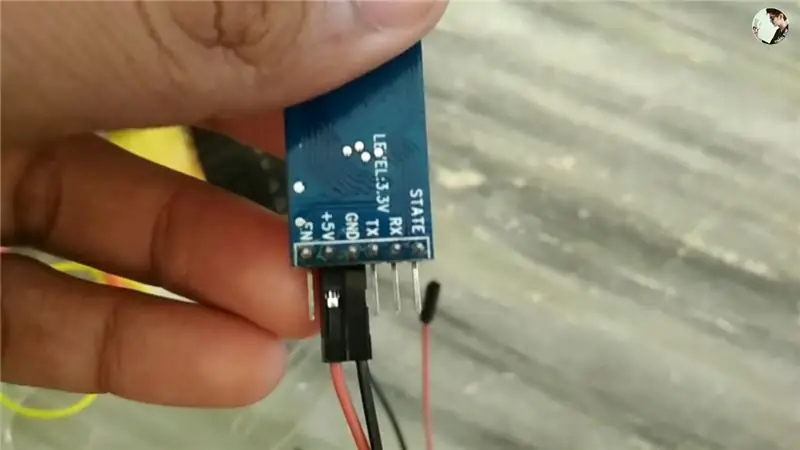
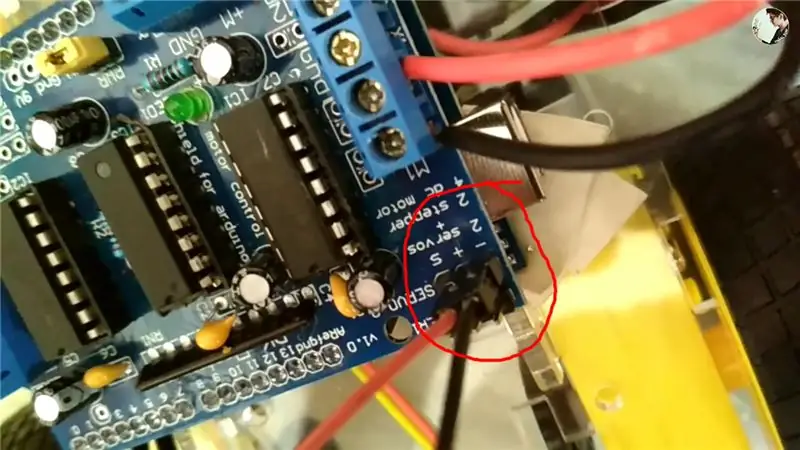
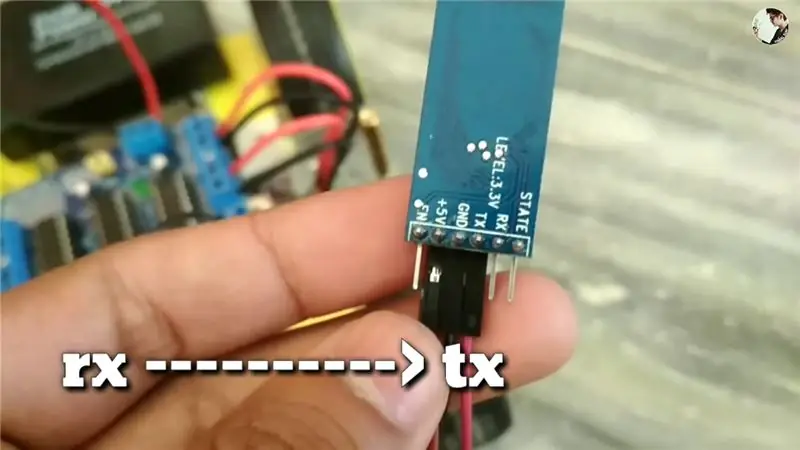
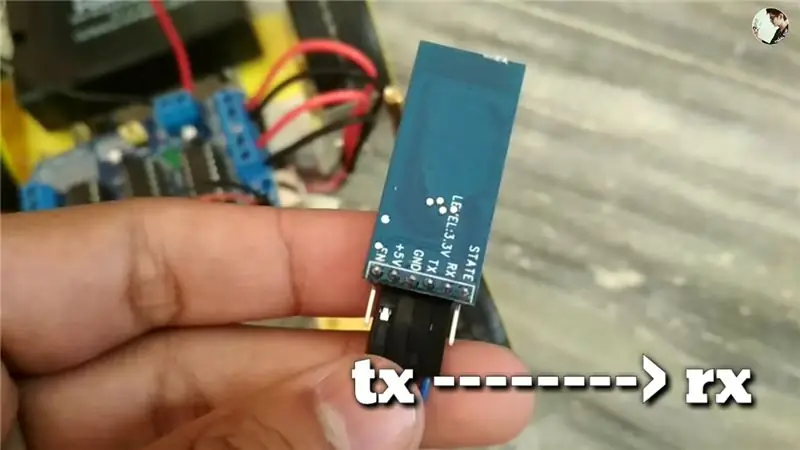
- Merrni modulin Bluetooth
- Lidhni dy tela femra me tela femër në +5v dhe GND
- Lidhni Bluetooth + 5v dhe GND me servo + dhe - në mburojën motorike siç tregohet në figurë.
- Lidhni RX të arduino me TX të modulit Bluetooth
- Lidhni TX të arduino me RX të modulit Bluetooth
Hapi 8: Fuqizoni Arduino dhe Motors
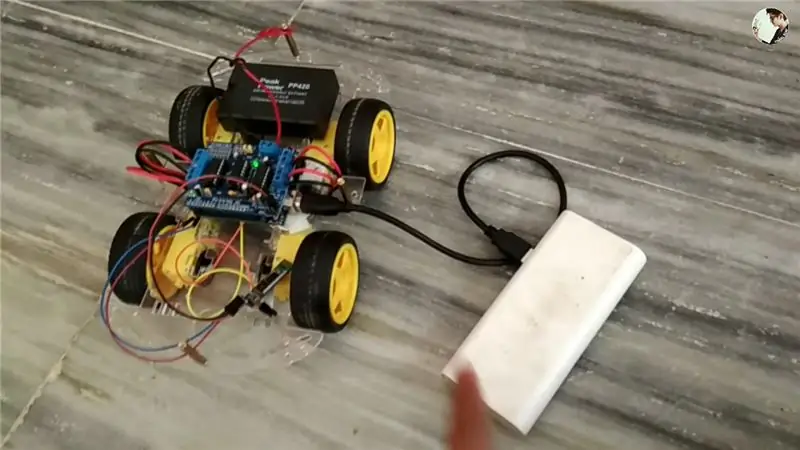
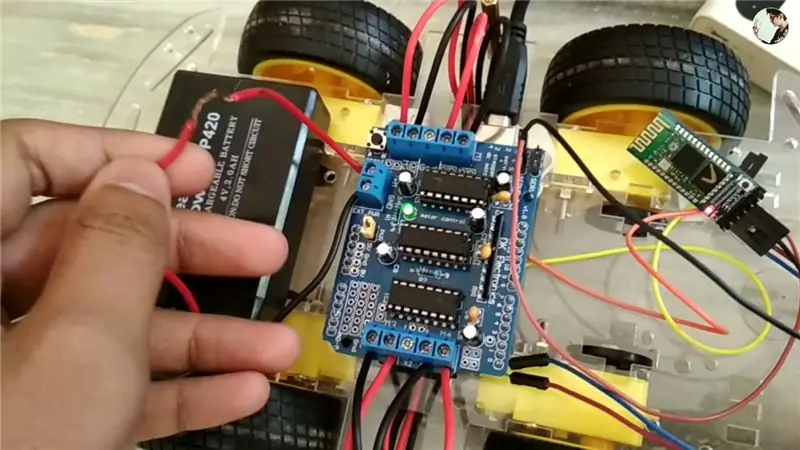
- Lidhni bankën e energjisë me arduino përmes kabllit USB
- Lidhni baterinë me mburojën e motorit
Hapi 9: Lidhni Aplikacionin
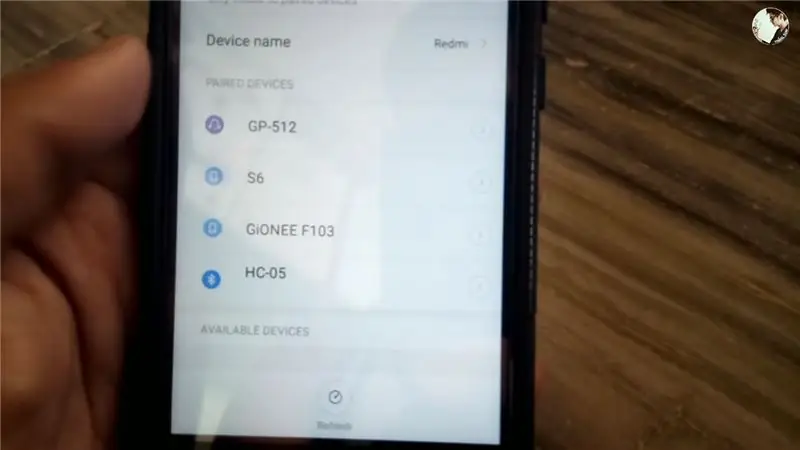
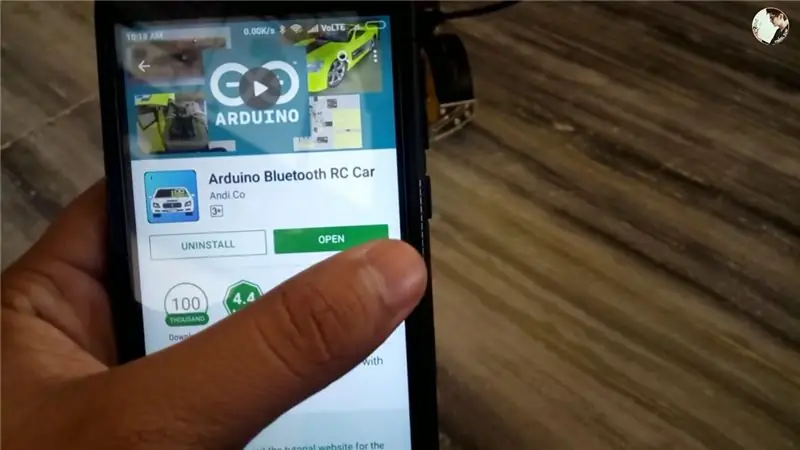

- Aktivizo Bluetooth
- Kërkoni për pajisje të reja
- Klikoni në hc-05
- Futni fjalëkalimin 1234
- Pasi u çiftua dyqani i hapur i lojërave
- Kërkoni për makinë arduino Bluetooth rc
- Shkarkoni aplikacionin dhe hapeni
- Klikoni në ikonën e cilësimit
- Klikoni në lidhjen me makinën
- Klikoni në hc-05
- Drita e Kuqe kthehet në jeshile do të thotë se është e lidhur
- Të gjitha të përfunduara
Hapi 10: Gjithçka është bërë

Tani të gjitha të kryera lëvizin majtas, djathtas dhe lart, shigjeta poshtë në aplikacion për të operuar robotin.
